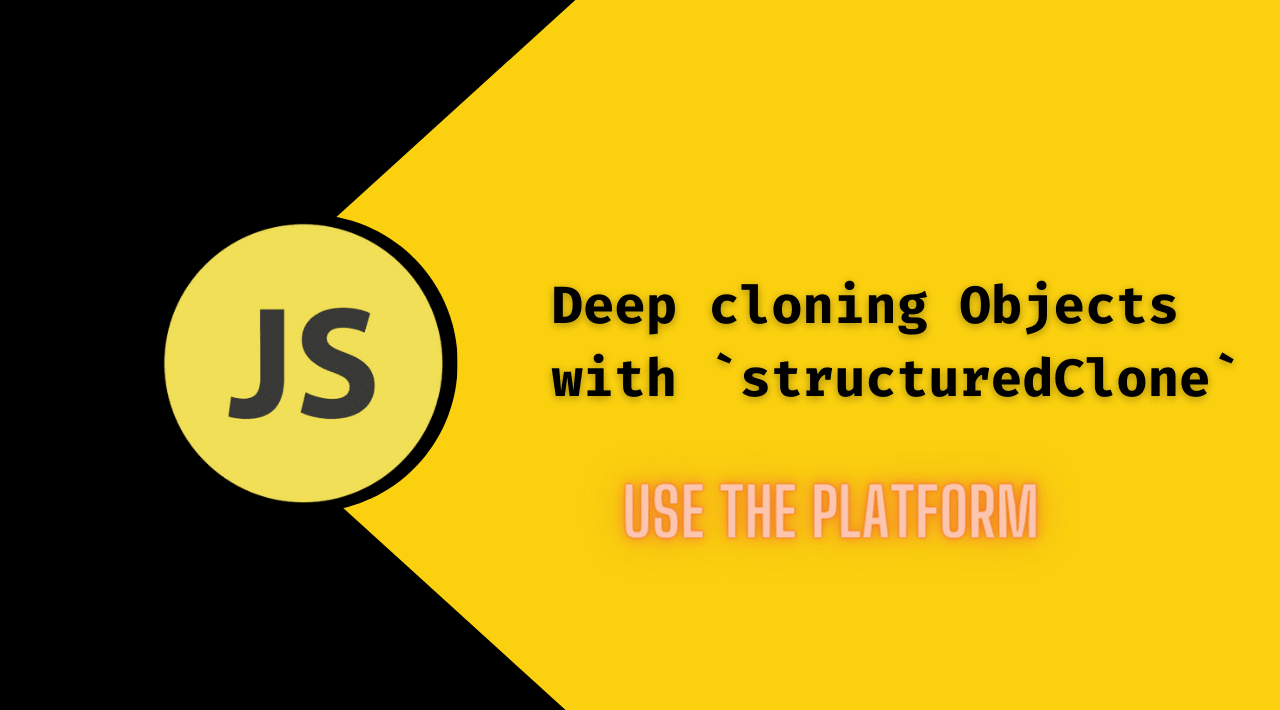Javascript is a very flexible language that offers multiple ways to solve a problem.
For example: Remove elements from an array.
You have methods that mutate the array and immutable methods, let’s review some
Within the mutable methods you can choose:
Array.pop, Array.shift and the delete operator.
sponsor

Tu producto o servicio podría estar aquí
In the case of immutable methods you have:
Array.slice and Array.filter
Array.pop
It allows you to remove the last element of an array by changing the size of the original array.
The element being removed is returned unless there are no elements left in the array, in which case you get undefined.
const elements = [1,2,3,'4',5]
const last = elements.pop()
console.log(last) // 5
console.log(elements) // [1,2,3,'4']
Array.shift
This is the opposite method of Array.pop, allowing you to remove the first element of an array, returning it for later use. It changes the original array as it “pulls” the element.
const elements = [1,2,3,'4',5]
const first = elements.shift()
console.log(first) // 1
console.log(elements) // [2,3,'4',5]
The delete operator
This is actually an operator that allows you to remove a property from an object.
Removing an element from the array does not affect the size (length) of the array.
You can see an example in this playground
const elements = [1,2,3,'4',5]
console.log(elements, elements.length)
delete elements[1]
console.log(elements, elements.length)
Array.slice
This method returns a copy of a slice of the array determined by the parameters used in slice(start, end) without modifying the original array.
You can check a demo here
const elements = [1,2,3,'4',5]
// Get a part of the array from index 0 to 2
// leaving out index 2
const piece1 = elements.slice(0, 2)
console.log(piece1)
// [1,2,]
// Get another part of the array from index 3 to 5
const piece2 = elements.slice(3,5)
console.log(piece2)
// ['4',5]
// join the pieces into a new array
// using the spread operator
const newelements = [...piece1, ...piece2]
console.log(newelements) //[1,2,'4',5]
const elements2 = [...elements.slice(0,2), ...elements.slice(3,5)]
let indiceAEliminar = 2
const elements3 = [...elements.slice(0,indiceAEliminar), ...elements.slice(indiceAEliminar+=1, elements.lenght)]
console.log(elements3)
Array.filter
One of the most direct ways to remove elements from an array is to use Array.filter
Array.filter is an immutable method that returns a new array with the elements that match the condition implemented by the function used as argument.
Internally, filter iterates over the elements of the array and applies the argument function to each item, returning a _boolean value. If the element passes the condition, true is returned, indicating that it will be added to the new array.
It is an ideal method to remove elements from an array of objects.
sponsor

Tu producto o servicio podría estar aquí
You can see a demo at this link
const elements = [
{
id : 1,
name: 'Matias'
},
{
id: 2,
name: 'Juan'
}
]
const filtered = elements.filter(item => item.name === 'Matias')
console.log(filtered)
In this case, you use the item.name === 'Matias' condition to define what stays in the new array and what doesn’t.
Conclusion
In short, the options to remove elements from an array are varied and always depend on the use case, you have options that modify the original array like pop and shift and options that create a new array like slice and filter .
😃 Thanks for reading!
Did you like the content? Found more content like this by joining to the Newsletter or following me on Twitter